Ultimate Hacking Keyboard Review
Posted on .
History (or How I Got the UHK)
So it turns out mechanical keyboards are like a drug to me. After I tried my first one at work, I had to get more. At the same time I started to pay attention to the ergonomics of my typing. I noticed that when I typed a lot, my fingers and wrists would start getting fatigued quickly. My typing style also had space for improvement, with my left hand stealing a lot of work from the right hand and my fingers hitting the wrong keys. I was a touch typist, but following my own style that was hardly optimal. All this got me looking for something different, an ergonomic keyboard.
There are ergonomic keyboards of all kinds, but at work I got to test the Microsoft Sculpt, which is not mechanical, and the ErgoDox EZ. I really liked how the ErgoDox looked, but at that point I didn't have enough disposable cash for one. And then I found something else that piqued my interest…
One day a friend linked an interesting crowdfunding campaign, the Ultimate Hacking Keyboard. The name promised a lot and the product seemed very interesting, in case they could deliver. I had seen enough of failed crowdfunding projects though, and nearly backed one myself (the infamous Jolla Tablet), so I had made up a principle not to take part in such projects. I decided to wait and see how the project progressed. If they managed to sell them in a real store without crowdfunding, I would take a new look. But the project was postponed and postponed over a period of two years.
I still read every newsletter they wrote, and dreamed of my own UHK. Until I heard in my company chat from a colleague, that a person I knew from IRC was selling his, that had just arrived. What luck! They had been one of the first to preorder it, and while waiting had gotten used to another keyboard, so they were willing to sell it for a very reasonable price. It was the quickest I've ever jumped on an offer. And boy was it ever worth it.

First Days
When I first got the box, I was really positively surprised by the quality of the packaging: it was like it was made by a big company that places a lot of emphasis on their packaging design, like Apple. It's a small thing but it was a nice unboxing experience. The keyboard itself was very sturdy, feeling nothing like a typical plastic keyboard. The UHK had weight to it, in my opinion not to the detriment of portability, but in a way that made it feel well built and kept it from moving on the table from the slightest bump. The keyboard didn't rattle or squeak, and overall I was very impressed with the build quality. The big metal layer in the middle that is holding the switches probably does wonders for the structural stability.
I had never used a split keyboard before, and my touch typing skills were not optimal, so I was in for some fun times. And by fun, I mean extremely slow typing with a ton of errors. For the first days, I also did some typing exercises in the evenings and that helped get some practice in. This was the first time the keyboard's configurability came in handy, as I moved backspace from the corner where I need to reach for it into the right thumb clicker key. This was important as I was making so many mistakes I needed it constantly. Additionally, I noticed I was using my left thumb for the space key, so I moved the space and mod key around.
Day 2 with a #splitkeyboard, already going much better, I thinkf in a nlnonths tine I eil be a nuch better tyoist:;
— ɥʇoɹןɥɐ oʞʞıɯ (@AmNicd) September 25, 2018
The UHK uses a cross-platform GUI configuration program called Agent that I straight away went into and started customising the layout. After all, half the point of such keyboards is customising it to your own liking. The Agent was very easy to use and even a keyboard novice could use it to switch keys around. I was impressed with its finish and functionality. It writes the configuration directly into the keyboard (so that it works on any computer) and can also export it in JSON. I put mine in a GitLab repo.
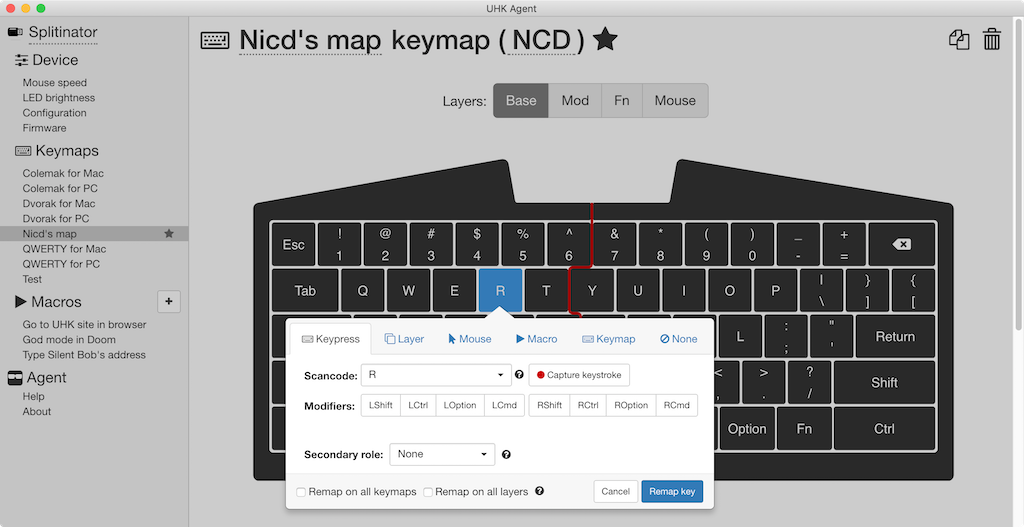
After my keymap was done and I had battled for about two weeks, the keyboard started clicking in my brain. After a month, I was back to my earlier typing speed, but I was doing it in a more ergonomic way. After a few months, I'm now a much happier typist overall, and can use the ten finger system a lot better on other keyboards as well. In the end the adjustment period was more painful, but shorter than I expected. Had I known the proper finger positions beforehand, I believe it would have been a lot easier.
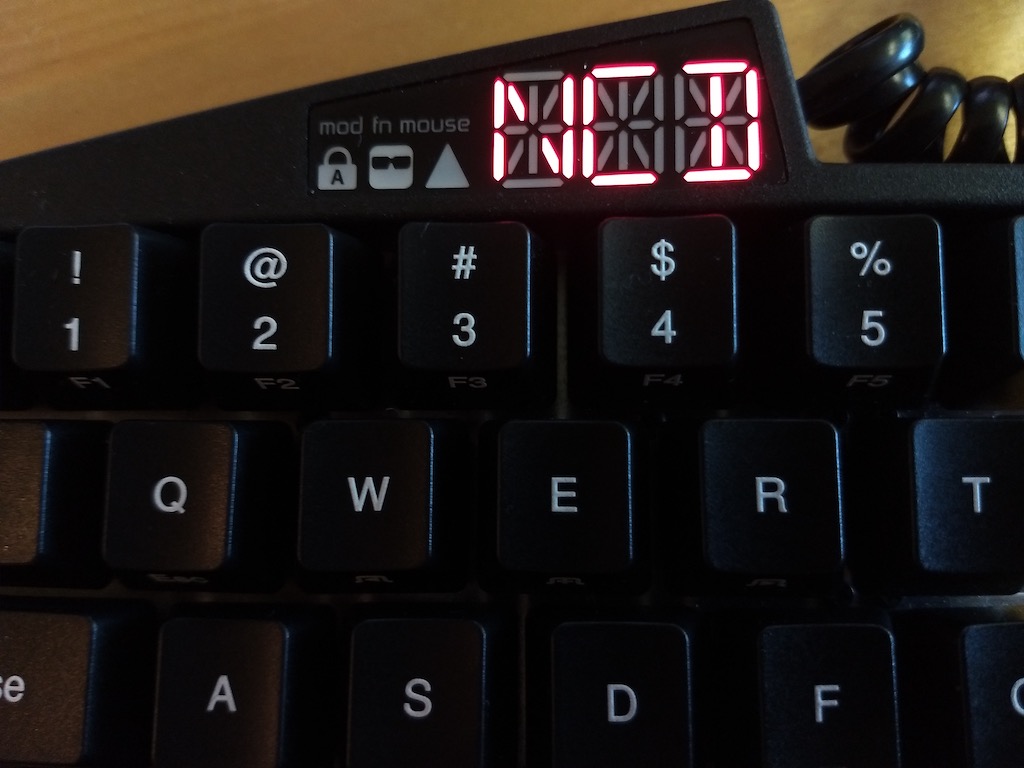
When I got the keyboard, Agent could not be used to make macros, but that feature was enabled about a month later in an update. There was also a bug in the UHK's firmware leading to a modifier being stuck in certain situations, which was similarly fixed a while later. One update made the mouse mode a lot better. It was nice to see that in the midst of all the manufacturing, they were also improving the software. Agent also has flashing capabilities so it was easy to update the new firmware.
Speaking of mouse mode, the UHK indeed has a mouse layer, which can be used to move the mouse, click on things, and scroll in different directions. The mouse speed, acceleration, and different speed modes can all be configured (and naturally the mouse keys themselves). As a die hard mouse user, I was skeptical of its usefulness but after about two months, it had become second nature. In addition to the normal speed, the mouse mode has a slower speed for precision work and faster speed for sweeping movements. With these, I can manage all the usual mouse use situations really well (except for FPS gaming I guess 🙂). As a result, I no longer need to take my hands off the keyboard at all, and I've stopped using a normal mouse or my laptop's trackpad entirely.
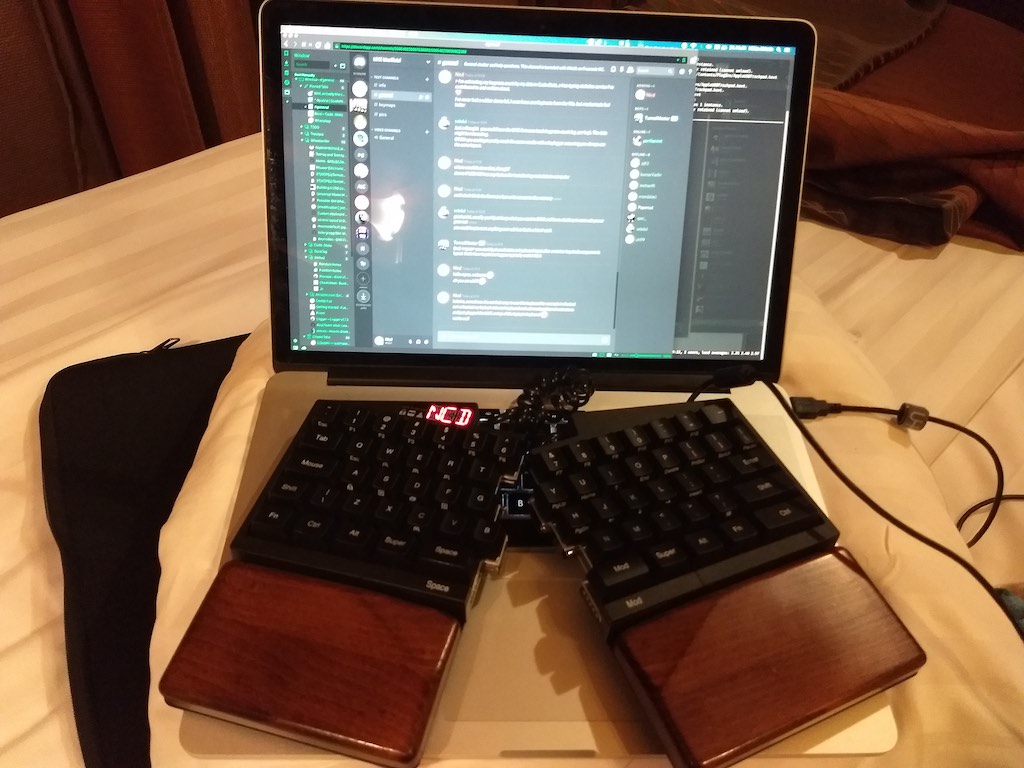
The Ugly
Every product has its flaws and the UHK is no exception. But at this point, there are only two I can
think of to mention here. The first is the short ANSI enter key. This is a deliberate design choice,
I suspect partly to cut down on manufacturing costs. Due to it, I had to move my ' key up one row,
to replace å, which is used so rarely that I moved it on top of the enter on the rightmost spot. I
got used to it very fast, but it trips me up when I got back to normal keyboards. At least the UHK
has an ISO key which is used for <>≤≥ in my layout, so I didn't have any trouble with that.
The second problem is not a deliberate design. The UHK uses a standard mini USB cable and there are two little holes on the top side of the right half that can be used to route the cable. They are cut to the edge so they kind of look like an omega: Ω. The problem with them is that they have hard edges where the hole meets the edge, and these edges eat your cable alive. One of the holes is a bit bigger, but that one does not hold my cable properly. Definitely an area to improve here. I myself will probably use a hot glue gun or something similar to attach the cable more sturdily.
The cable connecting the two halves is a cross-over 4P4C cable. It's great that it's a standard plug and not their own design, but it was surprisingly difficult to find. Eventually I bought a length of straight 4P4C cable, cut it in the middle, and crossed over the wires myself. This is a longer cable that allows me more freedom for positioning the halves. But I can't fault the UHK team for the sad state of Finnish electronics stores.
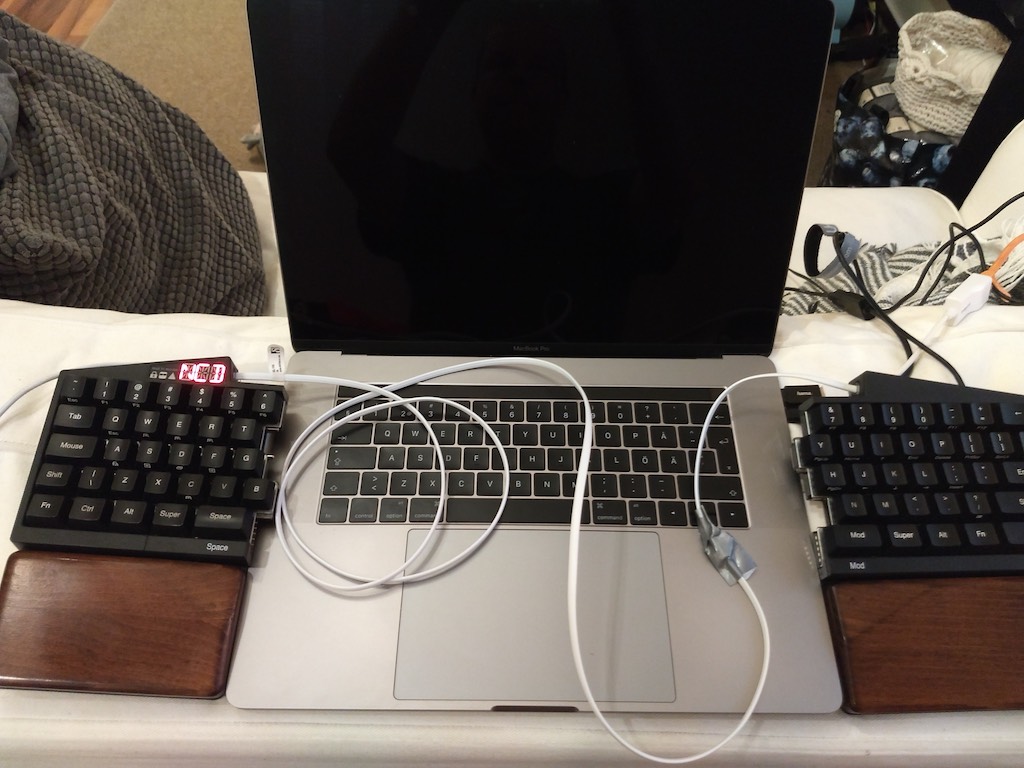
Openness and Future Development
A great thing about the UHK is that it's fully open source. The keyboard firmware, Agent, bootloader, flasher, CAD files, and electronics schematics can all be found in their GitHub organisation. They even have full disassembly and reassembly guides in the modding & repair section of their site. This means wonders for the lifetime of the keyboard: if any part breaks, you can 3D print it or manufacture it yourself using their blueprints even if they themselves go out of business. This is good for the user and good for the environment as well. All companies should strive to make devices that have repairability and hackability planned in.
The UHK has addon support on both sides of the keyboard. The addons attach with magnets to slots near the thumbs and provide additional things to press. I'm getting the Key Cluster Module and the Trackpoint Module. These were ordered by the original owner, but I figured they were the best choices for me too. Though now that I use mouse mode so much, I'm not sure if I'll find use for the trackpoint. In any case, the addons are still in development and will arrive some bright day. I'm expecting it to take a while, as the UHK itself was delayed a lot and their small team has their hands full with manufacturing the already ordered keyboards.
Speaking of delays, the crowdfunding campaign was delay after delay. But the team (lead by László Monda) handled this as well as they could, except for the too optimistic estimates at several points. They have consistently been writing a lengthy update post every month detailing what they have been doing with the keyboard and what challenges they have been facing. This was a great thing, as I've seen many crowdfunding projects fall silent and then release a crappy product after a while. The UHK team instead decided to spend more time on the keyboard to be able to make it a great product. Perusing through their updates should be a mandatory process for every hardware project, as it highlights the numerous issues to be dealt with that you usually don't even think about, like FCC/CE certification, EMC testing, mold and tooling design, bank issues, etc. Did the delays frustrate me? Yes they did (even though I was not a preorderer). But is the product worth it? Absolutely.
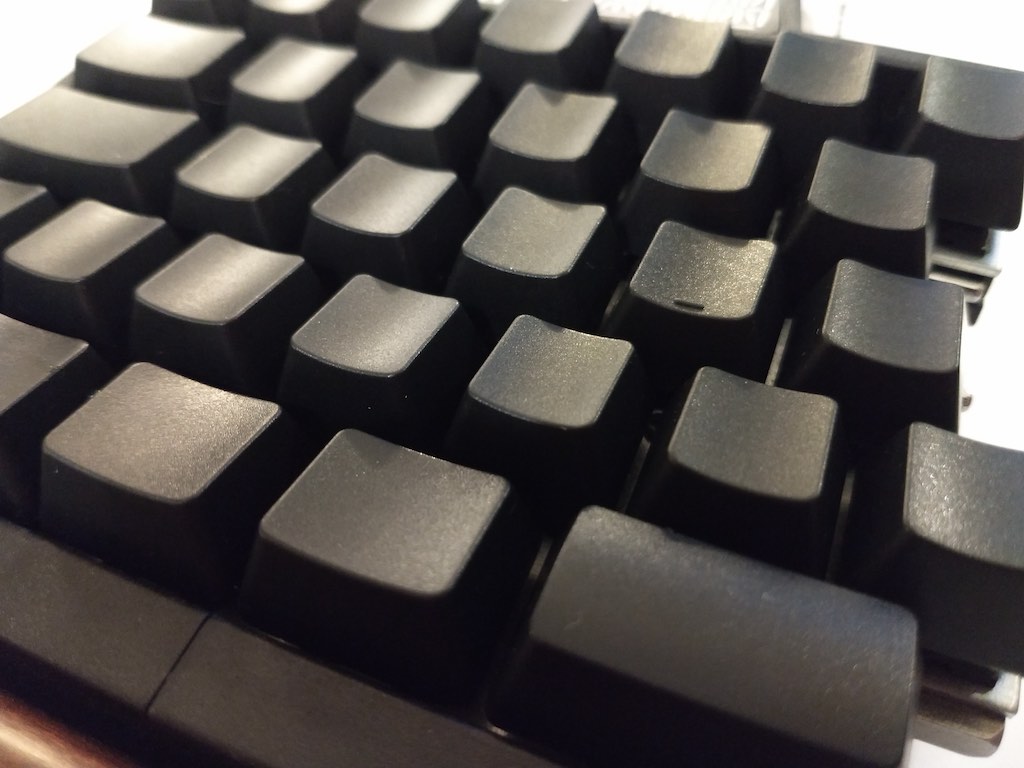
Conclusion
The UHK is hands down the best keyboard I have ever used and the best tech related purchase I've made in recent years. It cost me about 300 € to buy second hand, and it has been worth every cent so far. The experience is so nice that I carry it around with me everywhere where I use my laptop. I had to use my work laptop's keyboard for a week as I forgot to bring my UHK, and it was an awful experience (not helped by the fact that the 2016 MBP keyboard is just dreadful). Even the wooden palm rest that I suspected would not feel good (being used to soft palm rests) works very well and looks nice.
The UHK team really nailed it. The keyboard works without issues, offers great ergonomics, has great build quality and finish, and is open, customisable, and repairable. I currently no longer have any dreams of switching keyboards (can always get new novelty ones though!) and I hope to keep using this one for maybe even decades to come. My Cherry G80-1000 has lasted for 30 years and I have no reason to suspect the UHK would fare any worse. I'm currently thinking of getting another one for my work, so I wouldn't need to carry my own to the office every day.
Good job, UHK team!

Resources
- Ultimate Hacking Keyboard website
- Their GitHub repos
- Our unofficial UHK Discord server
- Our unofficial UHK IRC channel:
##uhk @ Freenode(tunneled with the Discord server)
This post was written entirely on an Ultimate Hacking Keyboard.