The Future is Now: IPv6 Dual Stack with Sailfish
Posted on .
Update 2015-06-08: With the latest update, 1.1.6.27 Aaslakkajärvi, there's no longer need to do this from the command line. You can now find the same setting in the Settings app, System → Mobile network → long press your mobile connection and select Edit → select "Dual" in the "Protocol" dropdown. It seems you still need to reboot the mobile network connection after doing this, so I suggest you disable and re-enable it just to be sure.
IPv6 has surely been a long time coming. First RFC'd in 1996, it has been 19 years and it's still not widely available. In Finland none of the three major ISPs offer IPv6 for regular broadband services. We are way past the end of IPv4 address space, but so far no one has seemed to care.
Times are changing, though, at least in Finland. The Finnish Communications Regulatory Authority -- FICORA -- has dedicated the 9th of June this year as the National IPv6 launch day. Any ISP participating must enable IPv6 permanently for all or selected contract types. All the big ISPs are on board, so the future is looking good. So far DNA has opened the game by enabling IPv6 on all of their mobile data packages. And not just some lame transition technology, they have native dual stack IPv4 and IPv6 on the same network, giving a /64 prefix to each client. Elisa have also started IPv6 trials on selected mobile contracts. No word yet from Sonera. Hopefully this will eventually push them to add IPv6 for non-wireless broadband too.
As I have a DNA mobile contract, I obviously had to enable IPv6 straight away. My phone runs Sailfish OS, which got dual stack support in the latest update (1.1.4.29 Äijänpäivänjärvi). There's no UI for it yet, so it has to be enabled through a D-Bus message. The command for enabling dual stack is the following:
/bin/dbus-send --system --print-reply --dest=org.ofono /ril_0/context1 org.ofono.ConnectionContext.SetProperty string:"Protocol" variant:string:"dual"
It can be executed without devel-su. Note that the mobile network must be down when executing the command. So it's
easiest to turn airplane mode on while running it. The setting persists through reboots.
Suddenly, IPv6!

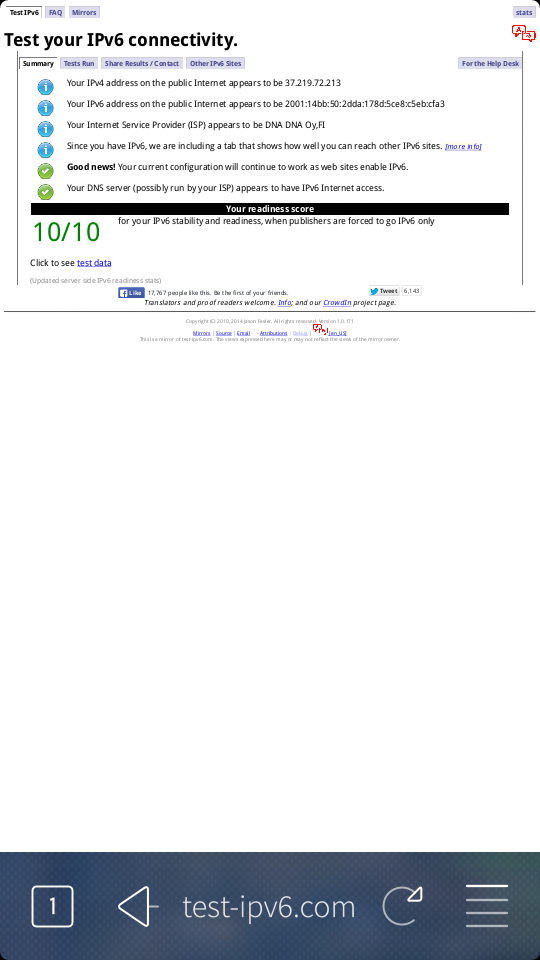
This is a good start, really looking forward to an IPv6 enabled Internet. Thanks, FICORA! 😊
PS.: If you tried the above and want to go back to single stack IPv4, you need to change the command so that the last
part says variant:string:"ip".